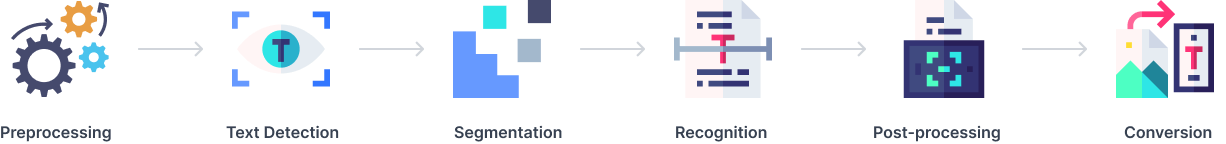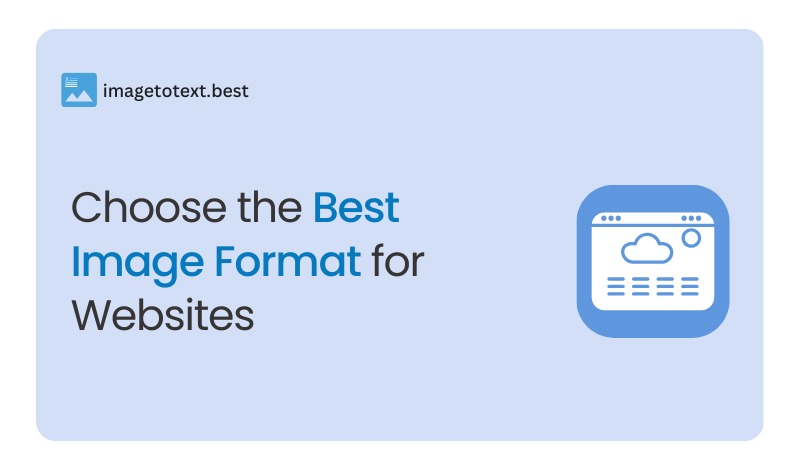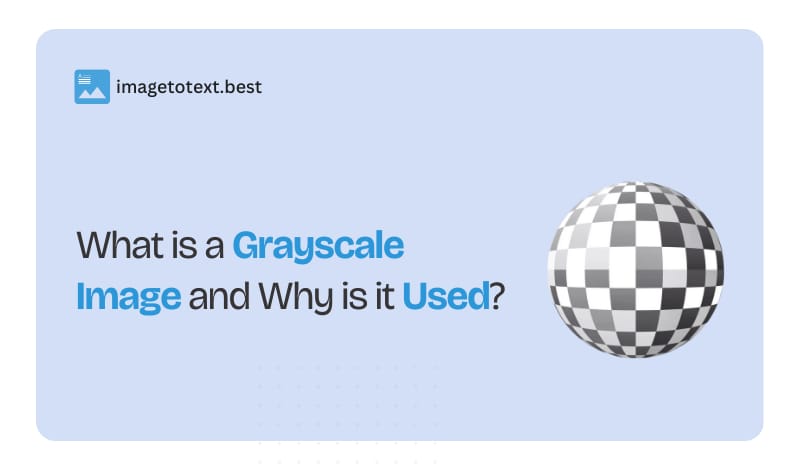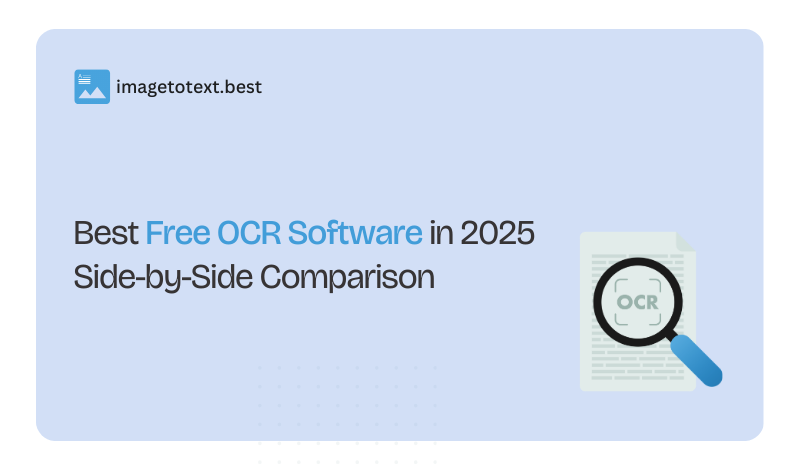How to use an Image-to-Text Converter?
To extract text from photos using our image to text converter, follow the steps below.
How Does Image toText Converter Work?
An image-to-text converter also referred to as Optical Character Recognition (OCR) technology, translates scanned, printed, or handwritten text within images into machine-readable text through a multi-step procedure. It can convert photos captured by scanners, digital cameras, or screenshots, which are then pre-processed using techniques such as noise reduction, and modification to improve image quality.
The basic text recognition procedure includes categorizing the image into text blocks, lines, words, and characters, text extraction, and analyzing characters using pattern-matching approaches like pattern matching and machine learning models. Post-processing corrects errors using context-based algorithms and dictionaries while maintaining the original text layout.